Physical Address
304 North Cardinal St.
Dorchester Center, MA 02124
Physical Address
304 North Cardinal St.
Dorchester Center, MA 02124

In the evolving world of remote work, managing time, tasks, and productivity efficiently is critical—especially for freelancers and digital nomads. Whether you’re juggling client deadlines across time zones or organizing content creation for your blog, the right task management tools can make all the difference. These tools offer structure, visibility, and flexibility—traits every remote worker needs to thrive.
With hundreds of apps available, identifying the best task management tools that are both innovative and user-friendly can feel overwhelming. This guide cuts through the noise and highlights five top-rated solutions that empower digital nomads and freelancers to work smarter, not harder.

ClickUp has quickly become a go-to for solopreneurs, freelancers, and even entire remote teams due to its robust features and adaptability.
ClickUp shines for those managing both personal and client work. Freelancers can segment projects by clients or service categories, set recurring tasks, and automate workflows.
Why it’s ideal for digital nomads: Cloud-based accessibility and detailed time management features make it easy to stay organized regardless of where you’re working.
Visit ClickUp’s website for their free plan or advanced options.

Loved by creatives and visual thinkers, Trello remains a leading choice among task management tools. Its simplicity is its strength.
Trello is perfect for freelancers who manage multiple content streams or digital marketing projects. The card-based system keeps things visual and intuitive.
Why it’s ideal for digital nomads: Trello’s lightweight interface loads quickly and performs well on mobile, even in low-bandwidth environments.
Learn more at Trello.com.
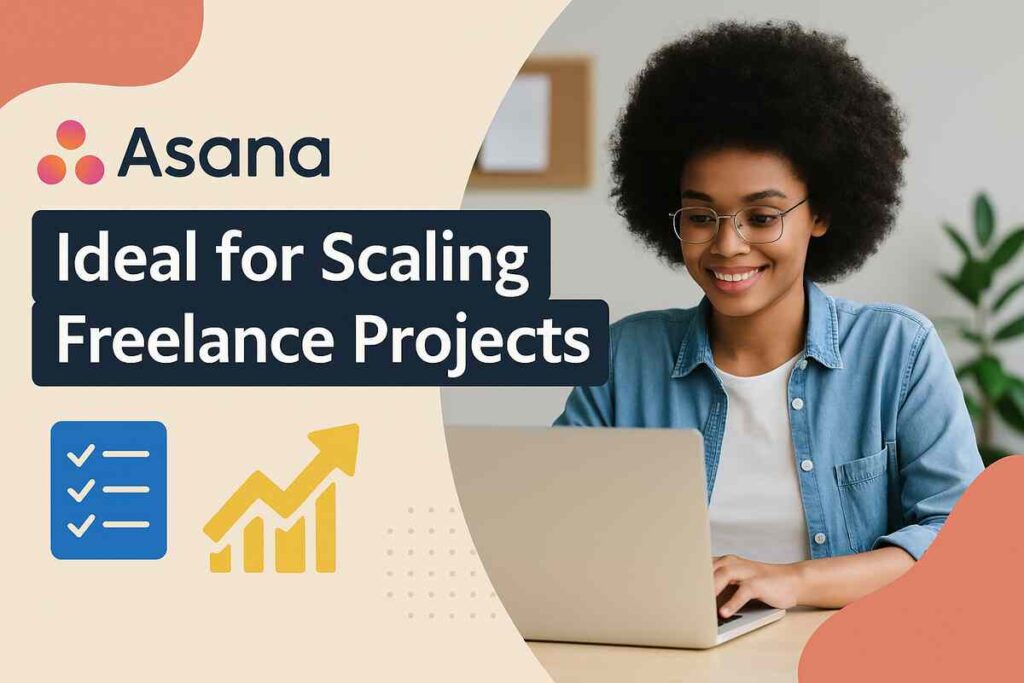
Asana is built for productivity-driven professionals who need to manage complex projects. It’s particularly well-suited for freelancers collaborating with remote teams or subcontractors.
Asana’s blend of powerful features and structured UX makes it ideal for freelancers who are ready to scale or take on larger contracts.
Why it’s ideal for digital nomads: With built-in automation and seamless cross-device syncing, Asana ensures projects stay on track wherever you are.
Visit Asana’s homepage for a breakdown of pricing tiers and use cases.
Notion isn’t just a task manager—it’s a full productivity suite. Ideal for freelancers who need to combine planning, writing, databases, and calendars in one space.
Notion works beautifully for digital nomads running blogs, managing content calendars, or creating client guides.
Why it’s ideal for digital nomads: It combines note-taking, project planning, and CRM functionality in a lightweight, syncable format.
Explore templates and more at Notion.so.
Todoist is a minimalist’s dream. It’s designed for speed and simplicity—perfect for freelancers who need a no-frills task list that syncs flawlessly across devices.
Todoist is especially valuable for writers, consultants, and freelancers with tight, repetitive daily routines.
Why it’s ideal for digital nomads: Lightweight, offline functionality and easy mobile access make Todoist a perfect travel companion.
Learn more at Todoist.com.
When evaluating task management tools, consider your workflow and remote work habits. Prioritize:
For freelancers on the move, task management tools aren’t optional—they’re foundational. From managing multiple clients to balancing work with travel, these apps:
Well-implemented task tools save time and improve professional reputation.
Digital nomads and freelancers thrive on autonomy, but autonomy without structure can lead to overwhelm. The best task management tools don’t just organize your to-do list—they enhance focus, streamline communication, and enable sustainable growth.
Whether you’re editing content in Chiang Mai, consulting from Medellín, or designing in Lisbon, these five innovative, user-friendly task management tools help you build a business that moves as freely as you do.